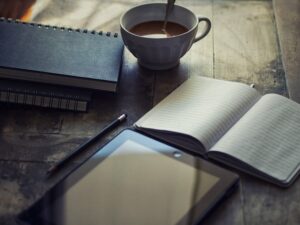Have you ever jumped into Ads Manager and got a shock when the total number of purchases that you received during the day was the most you have ever had in a single day?
And have you ever seen Shopify sales at a high but Ads Manager reporting conversions at a low? Maybe the Add to Cart event is not showing data in Ads Manager, maybe the ROAS, and even worse – purchases.
I’ve been in this back and forth struggle with a client who unfortunately had many pixel errors. First the pixel kept over recording the purchase events, then under recording. Ads Manager doesn’t record the purchase Conversion Value and I cannot see the ROAS.
You might be wondering HOW DO YOU OPTIMISE !?!?
Let me share a few tips with you that I have learned throughout this ongoing struggle, and what you can do if this problem happens to you – we all experience pixel problems at some point.
Top of Funnel Campaigns
Firstly for prospecting campaigns. The key with your prospecting campaigns (cold traffic) is to keep your targeting as broad as possible. Since we cannot accurately track data, it is a great time to put broad audiences to the test and let Facebook find your customers for you.
When you have specific interests that you want to test – keep this testing for later and take your best known interests from past data (when you could still analyze the numbers accurately) and put them all in one consolidated audience in one ad set. Therefore you must create a stack of your best interests, in one ad set only. Remember, there is no real point splitting these interests in different ad sets as you might turn off the one that shows the least purchases, however its recording the wrong data and it might in fact be a good ad set.
Read More: How to Successfully Build a Facebook Ad Funnel for an Ecommerce Store
Middle of Funnel Campaigns
We then move over to the Middle of the Funnel, where we target the people who have engaged and interacted with our ads and social pages. Generally a nice split is ideal between audiences such as your video viewers, Facebook engagers and Instagram Eengagers. However, because we are experiencing the wrong tracking of data, this is what you need to do.
If you have good engagement on your Instagram page, Facebook page and your ads, it is the best idea to consolidate these engagement audiences into one Middle of Funnel campaign in one ad set. This will bring you consistently good results and is easier to manage and it makes sure you cover all the engaged audiences while you see the incorrect data in Ads Manager.
If you know that your Facebook page for example brings poor quality engagement, you can always opt for Instagram engagers only with or without video viewers – just to be more safe.
Read More: Case study: Segmenting Facebook Engagers for Middle of Funnel Campaigns.
Bottom of Funnel Campaigns
Retargeting – this one is important!
Retargeting is where we hope the magic happens as we sometimes struggle to convert on cold traffic, we have now warmed our audience up so we should be selling like HOT CAKES 😉
However, we can’t optimise because we still see the wrong data.
The theme throughout indicates once again – consolidate. This is generally the best method to deal with this problem and you want to consolidate the following audiences in one retargeting campaign with one ad set: people who have viewed pages on your website, people who have viewed the content of these pages, people who added to their cart, people who have initiated checkout (all of these excluding people who have purchased). This will keep your budget safer and in one place, and less optimisation will be needed until you are able to receive the correct data.
When you experience hiccups like this in your advertising journey, fall back to the basics and try to keep things as simple as possible. It is definitely not fun optimizing blindly in an ad account that runs 20 different campaigns.
When you have 5 campaigns – much easier.