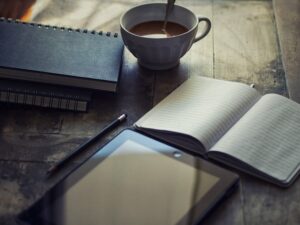Globally there are over 2.6 billion active users on Facebook that provides the biggest trade market in the world. Whether your business sells online or not, that is a huge market opportunity to ignore. In 2020 it’s no question that online presence is essential for businesses no matter which industry or niche they are in. Which seems to be supported by the fact that there are over 90 million business pages registered on Facebook. However there are only 7M active advertisers meaning there are still many businesses that are not actively using Facebook as a customer acquisition platform.
If you are in ecommerce then this guide will help you with Facebook ecommerce integration so you not only can connect with your customers on a social level, but on shopping one too.
How Does Facebook Ecommerce Work?
If you have an online store or just starting out and want to set up one, using Facebook as a sales channel is an easy and fast way to do it. Facebook Store / Shop is a kind of Facebook Page where you can list your products to reach a wider audience and allows you to sell directly to them. Setting up and maintaining a Facebook store is easy and simple.
What is Facebook Business Integration? Facebook Business integration is the process when you “virtually” set up your shop that Facebook users can visit, browse and shop.
Two Ways for Facebook Ecommerce Integration:
- You use Facebook Platform itself and create a Store there, listing the products, set up shopping carts and connect payment methods
- Use an ecommerce website platform to create an online store, which you can link and connect to your Facebook Store.
How to Sell Products on a Facebook Store
Creating a Business Page, or business account is completely separate from your personal profile, therefore if you have more businesses you can create more pages as well. You can find more information on how to set up a Business Page here. Once you set up your Facebook Business Page select the “Shop” tag to create a store page. If this option is available you may need to change your page’s template to a shopping template, you can check out how to do that here. When people visit your Facebook Page and click the Store tab they can see all your products that you listed.
How to Add Products to Your Facebook Store?
If you want to manually add products to your Facebook Store it’s easy, just follow these simple steps:
- Go to the Shop tab on your Facebook Page
- Click Add Product
- Upload product images and the product titles
- You can include product descriptions, details and sizing if applicable
- You can also add inventory count, even by variations in case you have several colors, sizes etc. In this case just click Edit options.
- You can also add Delivery information, Returns policy and add a product category as well
- When ready just click Save
Integrating Facebook Store with Ecommerce Website
As we mentioned above there are 2 options to complete Facebook ecommerce integration, so if you choose to use an ecommerce platform to create an online store adding products to your Facebook Business Page can be done automatically. In this way to complete Facebook ecommerce integration all you need to do is to connect the ecommerce platform with your Facebook store and you can start selling.
There are several ecommerce platforms to choose from based on your business’s needs. We recommended the following ecommerce platforms to integrate with Facebook Store:
- Shopify
- BigCommerce
- Woocommerce
- Squarespace
Once your online ecommerce store is created, you can easily connect it with your Business Page in the Settings and then all your products will automatically listed in your Facebook Store. Having a Facebook Shop is going to help your business to reach new audiences, acquire customers and sell to your existing customer base. However as part of your marketing strategy you should be working on growing your Facebook audience organically and as well via advertising in order to truly benefit from having a Facebook Page.
Hope you enjoyed the read! If you’re spending over $500 a day and need help with you Facebook campaigns book a call below:
Sources: https://www.facebook.com/iq/insights-to-go/6m-there-are-more-than-6-million-active-advertisers-on-facebook