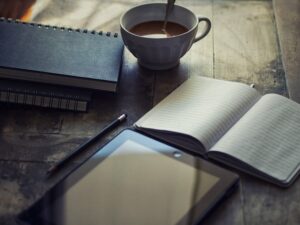Ok, this article is going to need 2 parts!
In Part 1 I will talk about Pinterest platform, how you set ads manager, how you invite media buyers in, how you setup pixel, and how you launch campaigns for the best ROI.
In Part 2 I will tell you how to look at data, how to optimize and how to test aggressively.
The confession I need to make is that 1 month ago I didn’t know anything about Pin ads. After 3 weeks, I guess I know something as I managed to scale our client’s account to 250k in revenue.
Pinterest’s Budget & Conversion Tracking
The budget is only 1k per day! ROI is crazy. Around 8.76 for the last 3 weeks. And CPA is $6.44.
For same product conversions I get on FB 2x more expensive conversions. But, we need to take into consideration – Pinterest tracks different conversions. Their conversion window can be 30 days after first click, and even if they triggered the sale they won’t take credits. This means you will see no conversions from Pinterest inside Google Analytics, because GA is only seeing 1 day conversion.
Here’s how their conversion tracking works: When somebody sees an add on Pinterest and click, if he or she doesn’t buy immediately, probably conversion will be credited to FB, or YouTube, or IG, Natives, etc, depends on what other channels you are advertising this product.
So this was my first issue and all my worries of what is going on, had been generously explained by my Pinterest rep. Who if I can say, is more much efficient than most of the reps you will get on FB. They just provide better support and that is 100% true. Believe me.
When you start running ads on Pinterest, they will take care for you.
The Client Backstory
But let’s go back to how all started.
I’m running FB ads for this client now for about 8 months. Right now I’m pushing around 15k budgets per day. They are making around 3MM per month in Shopify.
Awesome products, awesome brand, and awesome company.
We suggested we try Pinterest ads and they said yes, let’s see what we can do.
How to Integrate Your Pinterest Account into Your Clients
After we successfully integrated their account into ours, the main issue was how me (and other media buyers) will access their ads. There were few hick-ups but after a few days, we had successfully solved several issues.
To run Pinterest ads through a client’s account, you need to open your Business account. That is very easy – you just log into your personal Pinterest account and create a business account. Then you can ask the client to invite you into their account and set up right access.
Our integration was a little more complex, as we wanted to do it all through our agency account. But it is pretty much the same procedure. Agency needs to invite your business account in, and your client needs to invite the agency in to control their ads.
After integration is completed, you can see clients’ accounts in your Business profile. But, there is a catch. You don’t see it anywhere in the dashboard, so you need to bookmark the link when they make integration.
I won’t go into details here, but I would just say that it is a little weird all this of what you see and what you don’t.
Setting Up the Pinterest Pixel
My next step was to analyze their past ads performance (they tested something half year ago at small budget) and I also had to set up my column preferences in the dashboard.
When you open a fresh dashboard, you will see all kinds of columns there and most of it you don’t need. So I removed almost all except 10 columns that made me see clicks, CPMs, and CPAs.
The next step was to check if the pixel is installed correctly on their website. I added Pinterest Tag Helper (same as FB Tag helper) plugin to my Chrome. Then I went through the purchase funnel and checked if it triggers on steps I want.
We had some issues there and because they are running Shopify, I suggested to install Pinterest add on. You have to manually fix some code here so I suggest talking to your developer as it can get a little complicated.
After the pixel was tracking everything correctly, the next step was to throw some campaigns on the wall and test a few different pins.
Setting Up Pinterest Ad Campaigns
If you don’t know, Pins they call Ad creatives. You can use as many Pins as you want in your campaigns, but the best way is up to 4, according to our Pinterest rep.
We also have few campaigns to this date that has 50 pins, and it converts just OK. So not sure about that. For me if it’s working, I won’t kill it even if the rep says I should do it.
In the stage of starting test campaigns, I created around 10 very different campaigns. Budget for each was $50 and each one had one ad set.
But before that, I also created a few Custom Audiences and AALs. (yes, they don’t call them LLAs, but Actalike audiences)
As our client has more than half of a million emails from their buyers, I gave them instructions on how they can import them to make an Audience.
Then I created 1-10% AALs based on these emails. And I also created 3, 7, 15, 30, 90, 180, and 365d website visitors audiences.
For retargeting purposes. All who viewed their website after they clicked a Pin, will be retargeted with new Pins. So after all this was done, it was time for Phase 1 testing.
Phase 1 Testing
In Phase 1 I just wanted to test different stuff, so I can see what converts and at what CPA. (One note here – Pinterest doesn’t have any conversions, but it calls them Checkouts.)
So I created 10 campaigns with $50, 1 adset. Something as outlined below:
- CAMPAIGN 1 – INTEREST – KEYWORDS – 40 NICHE KEYWORDS – 3x VIDEO PIN
- CAMPAIGN 2 – INTEREST – 2x BROAD NICHE KEYWORDS – 3x VIDEO PIN
- CAMPAIGN 3 – INTEREST – 5x VERY NICHE KEYWORDS – 3x VIDEO PIN
- CAMPAIGN 4 – INTEREST – 5x BROAD NICHE KEYWORDS NARROWED DOWN WITH 40 KEYWORDS – 3x VIDEO PIN
- CAMPAIGN 5 – INTEREST – MANUAL BIDDING TEST – 3x VIDEO PIN
- CAMPAIGN 6 – INTEREST – AUTO KEYWORD TEST – 3x VIDEO PIN
- CAMPAIGN 7 – INTEREST – AALs – 1-10% TEST – 3x VIDEO PIN
- CAMPAIGN 8 – INTEREST – AALs – ALL TOGETHER – 3x VIDEO PIN
- CAMPAIGN 9 – INTEREST – RETARGETING WEB VISITORS – 40 IMAGE PINS
- CAMPAIGN 10 – INTEREST – RETARGETING EMAIL BUYERS AUDIENCE – 3x VIDEO PIN
My main focus here was to see how the account will react to video pins I decided to test, and which audiences will start to perform the best.
Next phase was to start tweaking things (optimization) and to put more campaigns on. As this can be an easy overload for most of you, I will go into that section in my second article.
So stay tuned – coming very soon!
If you’re into FB (or if you want to try Pinterest), we can do it for you.
If you’re spending at least 1k a day, book a call with us here ==> https://dimniko.com/msp-apply
Let’s see if we’re the right fit.
Hope to see you inside.
Have a wonderful day,
Matej