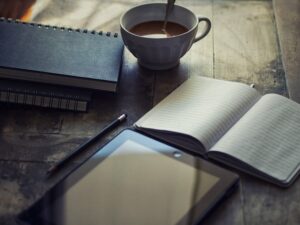Ok, this is the second article on Pinterest ads strategy I did for a client of ours.
If you haven’t read Part 1, here is the link ⇒
https://dimniko.com/blog/how-i-scaled-pinterest-ads-from-0-to-300k-in-revenue-in-less-than-21-days-part-1/
So let’s go now into the data, how to optimize campaigns, and how to scale them.
Pinterest Reps
Before that, let me just say a few things about our Pinterest reps. In Part 1 I said how very happy I am with my reps, now the situation changed. After 30 days and after 3 calls with rep 1 and rep 2, rep 2 sent me an email that now I will get a new rep.
On Pinterest they have different teams of reps based on the country where the majority of your clients are coming from. As this client I’m doing Pinterest ads is from the US, they signed me now to the US team.
Now rep 3 wanted to schedule an introduction call again. We went through the same stuff we did with rep 1 and 2, and most questions I had on pixel and event attribution were not explained and just skipped.
He said that he is only the ‘introduction’ guy, and that in a short amount of time I will get a rep 4, who will help me with these questions and more details about campaign optimization.
So few questions I had about agency accounts and pixels are still not being answered, and it’s been more than 2 months now. But ok, I get it… It’s Covid lockdown, it’s the beginning of Christmas time, and we’re not big spenders yet for them, so we have time to wait. 🙂
Update: Just yesterday rep 3 sent me an email that we don’t need another introduction call, and that rep 4 will now try to answer all my questions.
So let’s wait and see what will happen. Maybe rep 5 will now jump in and ask me again of what I already solved by myself till this day.
But anyway, let’s go now into more important stuff – Data & Optimization.
Data & Optimization
So as I explained the structure of my tested campaigns in article 1, what I did next is I waited 3 days. Then I turned off the majority of campaigns as numbers were crazy.
After my second call with rep 2 from AU (by the way, she was the best so far), I decided to switch the attribution window from 30 to 7 days. I wanted to see the closest results we get in Shopify or Google Analytics.
It’s still 7 days but this is the best we can do, as Pinterest is just an introduction site for your products, and the majority of these audiences are just browsing around and will not purchase on day 1. When they will see the same ad after 4 days on FB, and if they will make a purchase, Pinterest will take the credit for that sale. And also the FB.
From what rep 2 told me and how I saw the first data, I decided that I will not touch campaigns for the first 7 days.
You will see many campaign’s data getting better after days go by, because of their different attribution windows.
Then when day 7 came, I started optimizing. I was killing whole campaigns above my KPI, and killing ad sets and interests/keywords in active campaigns that showed bad performance.
In week 2 and 3 I also started to check 7/14/30 days data and optimize the worst performers compared to a 7 day period. There will be a big difference between 30d and 7d, so always check also 30d data. Pinterest conversion has a big late attribution, also if you set up for a 7 day window. So don’t kill too fast at the beginning and wait for a little more time if you have a budget.
If results are not near your KPI in the first 7 days, then kill fast and don’t wait. If your KPI is $20 CPA, I would kill all campaigns that have CPA $30 or more.
I experienced that CPA will 2 or 3 times drop after 14-30 days, but this is just the product I am advertising. Probably with other products is a different game and you have to figure it out how your account works with your products.
Scaling
Let’s get into Scaling. Scaling is very simple on Pinterest.
You select good working campaigns, go to adset level, select adset and click EDIT BUDGETS. Then you put how much you want to increase or decrease the budget.
Recommendation from our rep 2 was 20% is the safest way, and also to never go more than double up. So pretty same scenario as with FB here.
Depends on how good my campaign is performing, that’s how much I will increase or decrease budgets. I like how you can do this in Pinterest, because you can select all ad sets and then select 3 ways:
- Set budget to (amount)
- Increase budget (amount or percentage)
- Decrease budget (amount or percentage)
You can also put a safety amount per ad group, so they won’t spend more than you want. And this is pretty much how you do it.
I tried scaling also 3x on my top performers and it worked.
So from Day 1 to day 21 all I was doing is killing campaigns above KPI in the last 7 days, and scaling every 2-3 days the ones that performed well.
I also checked how CPA changes from week 2 and 3, and also made correct adjustments on how much budget I will put on.
At the same time I duplicated best performing creatives and tried different very broad and also to combine smaller interests. And one more thing here with interests – don’t forget about RETARGETING!!!
Half of the sales came in this account because of my retargeting strategy. Specially existing buyers retargeting and page viewers in the last 30 days.
So first thing when you start ads on Pinterest, go to your Shopify or Woo or Kajabi or whatever, and export your buyers emails!
Then import them and create a custom audience. And, create LLAs or AALs 2-10% with this audience. Also 3/7/14/30d audiences of website visitors.
Then use them in different combinations of campaigns and creatives for your best ROI.
***
At this point (after 2 months), I spent on this account around $80k on Pinterest ads, and attributed to more than $800k of revenue.
Average ROAS for the last 30 days is 10.5, and average CPA is below $7.
Success?
We would need to turn all FB advertising off to see actual success, but I believe we’re doing pretty awesome stuff here.
So if you’re into FB (or if you want to combine it with Pinterest) and scale big (yes over $500k per month too), we can do it for you.
If you’re spending at least 1k a day on FB ads, book a call with us here ==> https://dimniko.com/msp-apply
Let’s see if we’re the right fit so we can start working on your account.
Have a great day and Happy NY 2021!
Matej